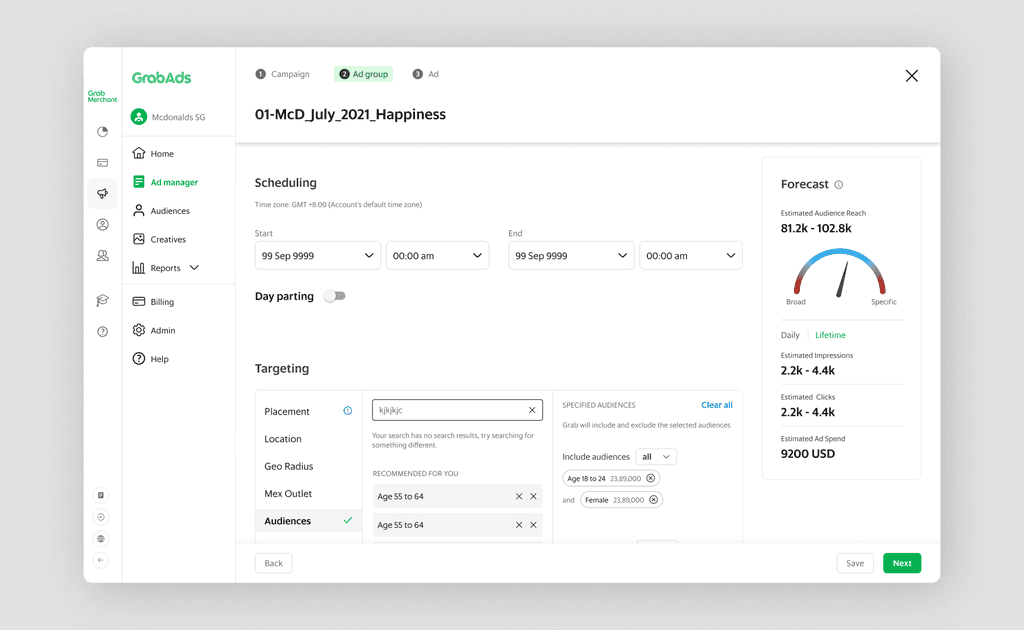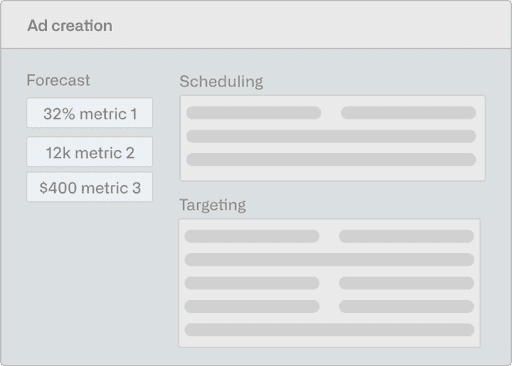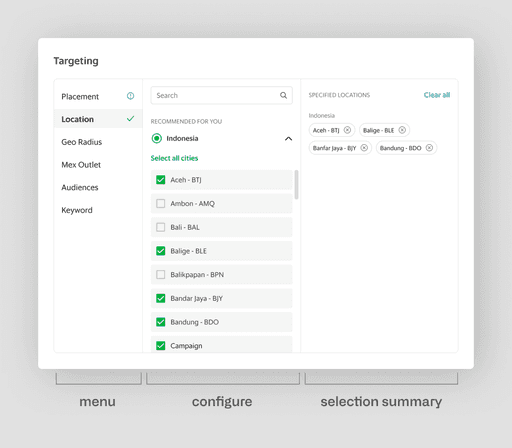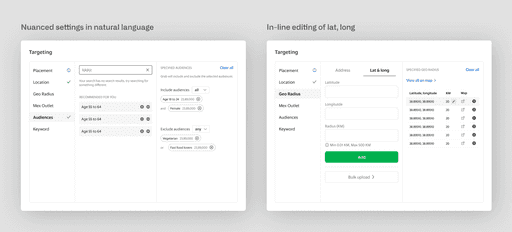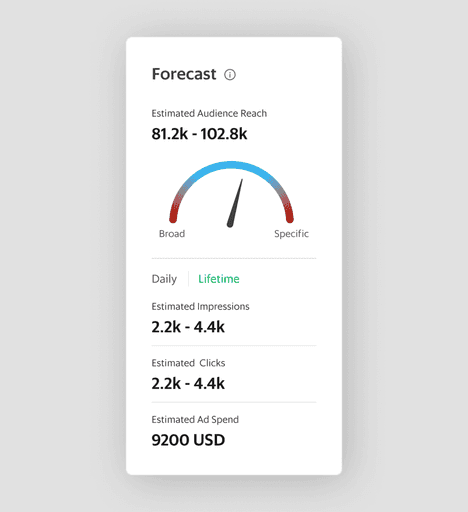Ads Creation
A tailored Ads creation platform designed to empower Southeast Asian businesses with locally relevant targeting, collaborative workflows, and real-time performance insights.
Context
Users needed an Ads creation flow that catered to the unique archetype of SE Asian users. They prioritized granular control over targeting collaborative workflows, and efficient tools for visualizing campaign performance. Many users, from small business owners to regional marketers, valued straightforward budgeting options and localized targeting capabilities. To address these, Grab Ads set out to enable users to create impactful and locally relevant ads while offering state-of-the-art features.
Project Structure
Worked closely with one other designer during the inception and initial user research. We worked together to define the IA and data foundations for each Ad creation widget. I had ownership over the design of the widgets. The project had a two month design phase, leading into a four month execution phase. I worked iteratively with PM + Engineering throughout the process.
Getting signal through design jams
→ Understanding our unique user archetype
Immersing ourselves in their unique workflows, decision-making processes, and challenges, particularly within the nuanced context of Southeast Asian markets was incredibly important. We were able to uncover latent needs and context-specific behaviors through this.
→ How we ran the design jams
The sessions were remotely conducted, leveraging digital collaboration tools to gather diverse participants, facilitate live ideation, and capture insights in an interactive and flexible format.
Key insights from the various experiences
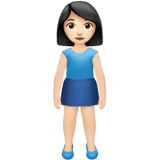



Having an ecosystem of stakeholders
Users are used to interacting with multiple stakeholder to build out a campaign. They need to also manage their stakeholders as well.

Users had clearly split the task of planning from creation. Forecasting expectations was a key measure that determined the strategy to be used.

Users want to use creation workflow as a place for experimentation. So we must consider opportunities that allow for such use cases.
Product goal: Design a locally relevant Ads creation flow that empowers SE Asian businesses to design impactful campaigns efficiently and effectively.
Support end to end
Having precise targeting, collaborative workflows, and real-time feedback tools are all important for our users
Localization
Incorporate geo-specific targeting, regionally relevant metrics, and intuitive budget customization to address market diversity.
Increase user confidence
By providing with more accurate and comprehensible forecast metrics, users can be more confident of their campaigns
Architecture exploration
I explored these iterations in low-fidelity designs to test different approaches to organizing the ad creation flow, based on assumptions about how users interact with complex configurations.
--> First Iteration
Forecast numbers are placed in a sticky header to ensure constant visibility, allowing users to reference performance predictions while making decisions.
This approach assumes that breaking down the process into smaller, focused steps will reduce cognitive overload for users and make configuration feel less overwhelming
--> Second iteration
Forecast is presented as a static hanging widget on the side, allowing users to access them without interrupting the flow of the main page.
The goal here was to help users have a view where they can quickly access other settings without too many clicks while making configurations
When we A/B tested the two iterations, users preferred the second iteration, as they found it more efficient to reference and modify interconnected settings with everything presented on one page.
Ads creation layout designs
→ Thoughtful visual treatment
One of the design challenges with a long form design was overwhelming the page with lots of data. To solve for this I made conscious decisions on hierarchy and clubbing of information to declutter the complexity and reduce cognitive.
Decomposing ‘Targeting’
One widget for all things Targeting
In many of our competitors, the many options inside targeting was broken into multiple complex widgets. Using a unique three-column design, I abstracted the multi-step targeting setting into a single widget.
A selection summary column
A dedicated section to see all selections (which are complex and a lot), now helped users to move through the multi options more efficiently and while being better informed.
Designing interactions for agility
Designing for efficiency
Our goal was to simplify the hours users spent configuring Ads by consciously designing interactions quick and streamlined workflows.
Boolean logic enables precise audience targeting, and using natural language designs makes these nuanced settings more concise and accessible.
The designs prioritized giving users interactions to quickly make changes, in-line without starting over. This improved the time spent on the widget
Forecast widget
Essential metrics for decision-making
The widget provides core performance indicators—audience reach, specificity, impressions, clicks, and ad spend—that empower users to evaluate and refine their campaign configurations in real-time.
Always accessible feedback
Designed as a sticky and compact widget, it ensures users have continuous access to performance estimates without disrupting their workflow, fostering informed and efficient decision-making.
Intuitive data representation
The visual design, including the broad-to-specific gauge and clearly prioritized metrics, ensures users can quickly interpret how their settings impact campaign performance without confusion.
Reflection
The designs revealed the complexities users face when balancing precision and efficiency in configuring campaigns. Our process reinforced the value of integrating user feedback early and often; many of our best insights came directly from observing real-world workflows and challenges faced by SE Asian advertisers.
Next steps
Refine features like the forecast widget and targeting workflows based on continued feedback, ensuring they are both powerful and accessible across user segments.
Design contextual assistance, such as tooltips or guided walkthroughs, to help less experienced users confidently navigate advanced settings