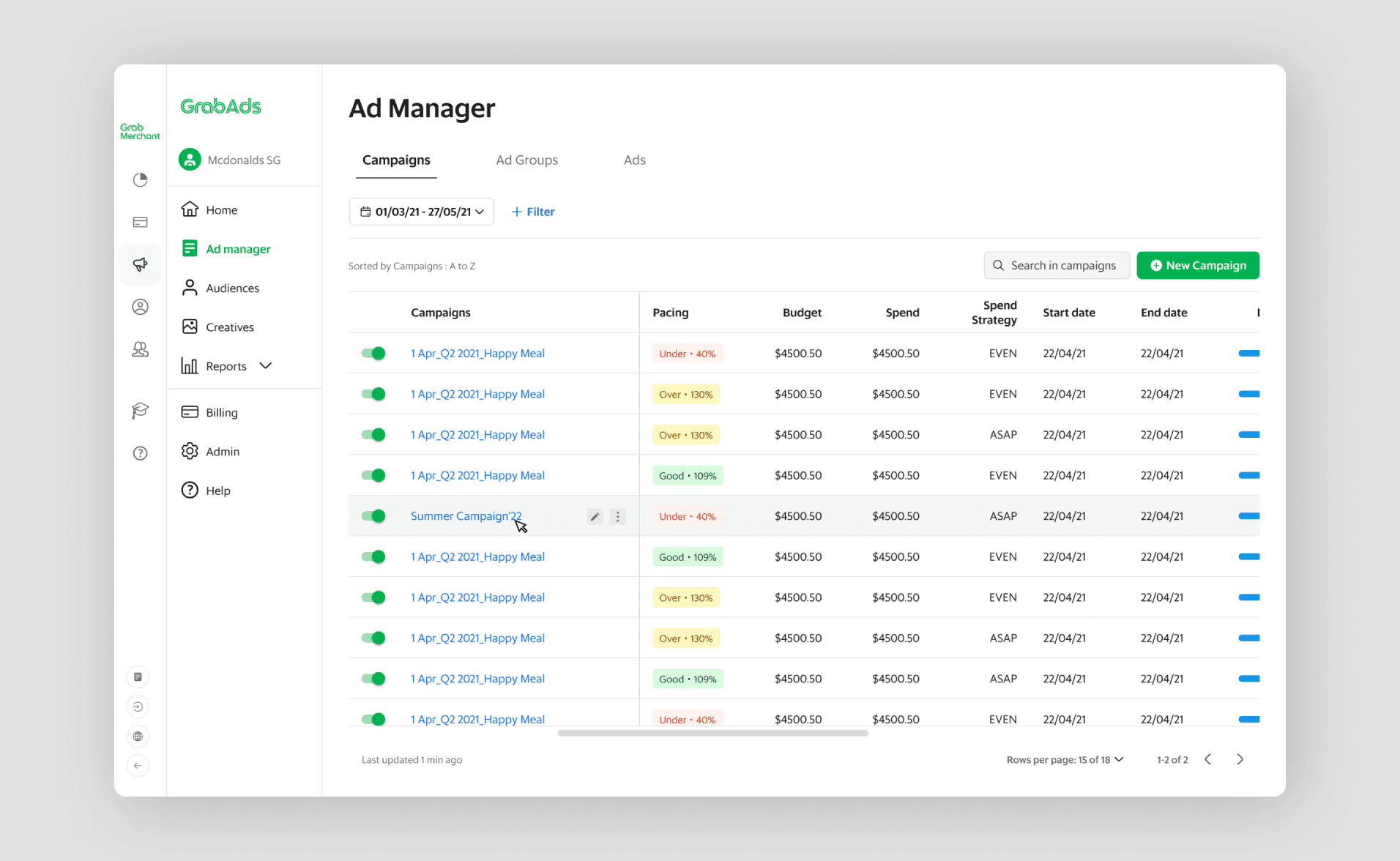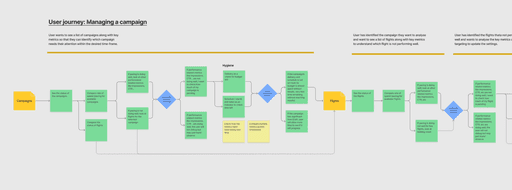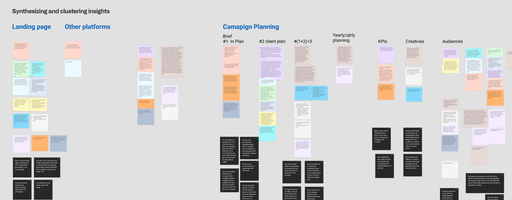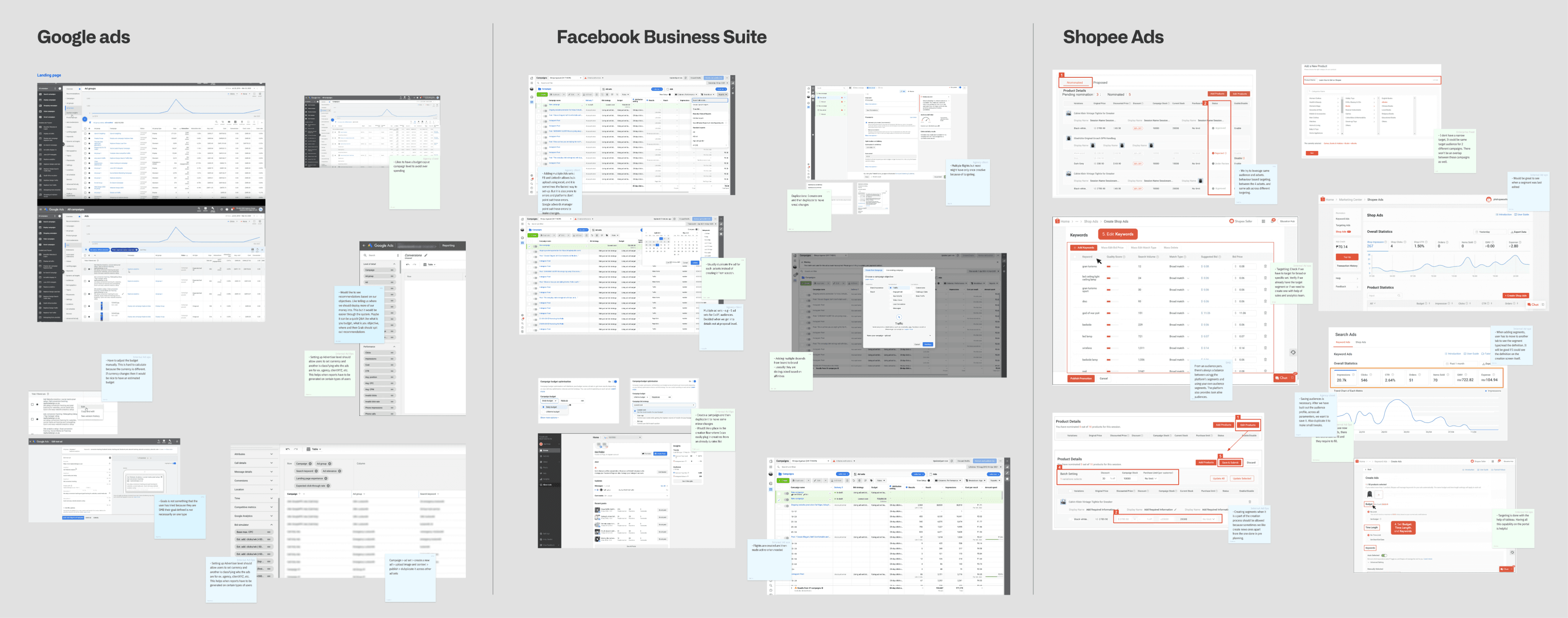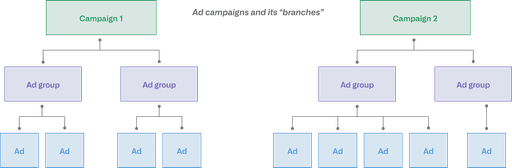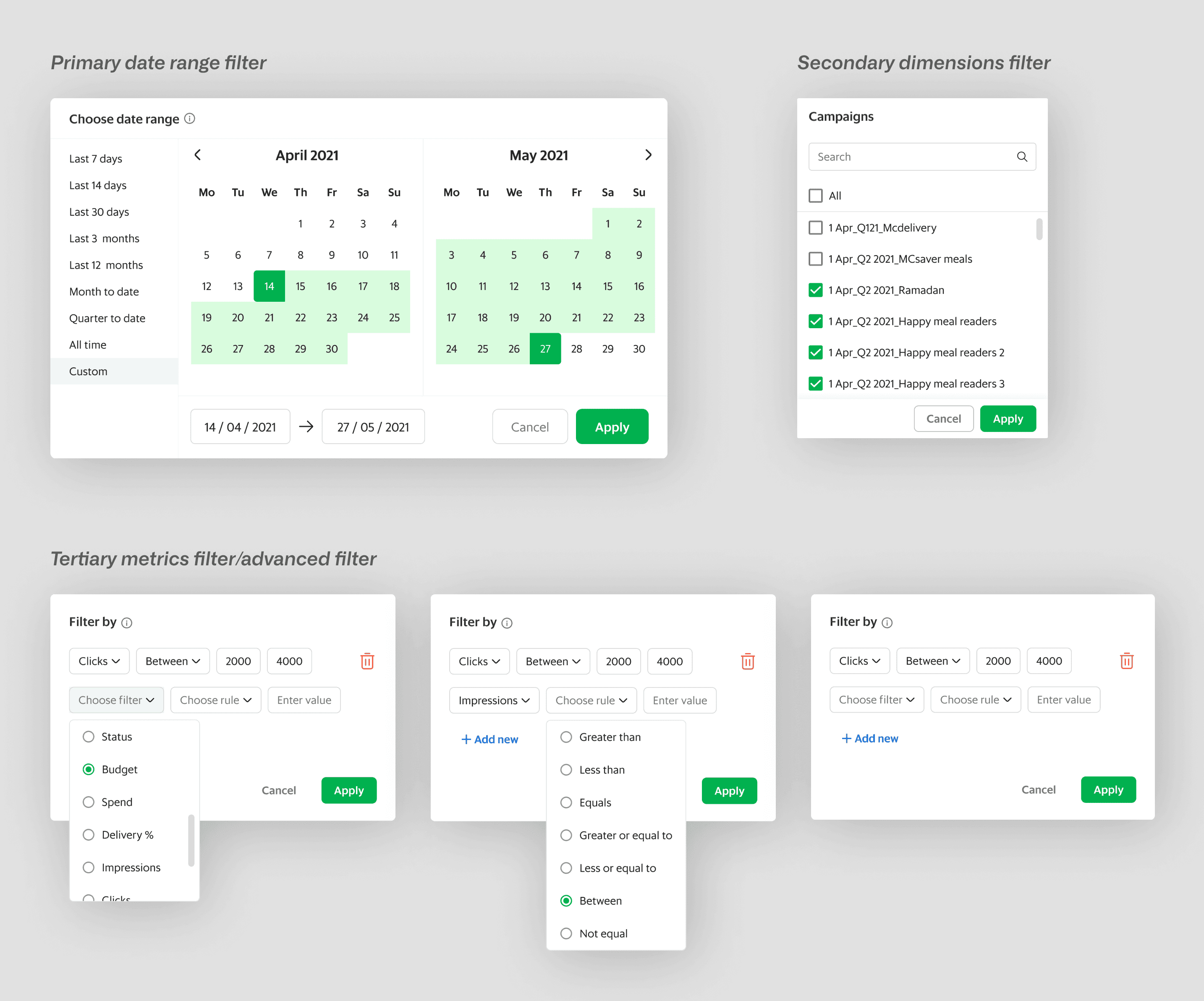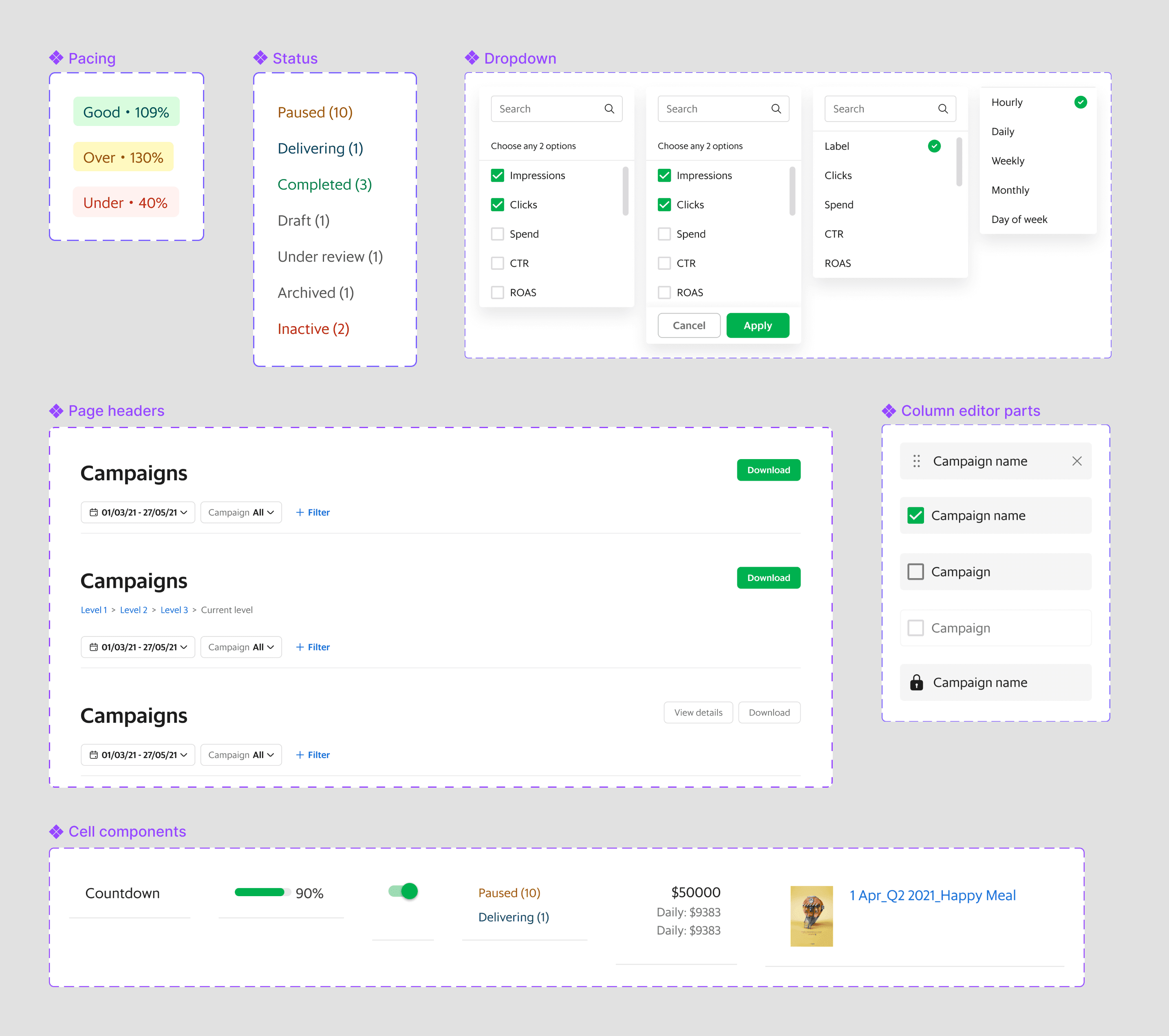Ads Campaign Manager
A self-serve platform for managing and analyzing advertising campaigns, providing comprehensive metrics and customizable filters to track performance and optimize strategies.
Context
Advertising has evolved from a largely autopilot-driven field to one that demands daily course corrections and quickly interpret of campaign data. Businesses needed a centralized hub where they could effortlessly manage and monitor their advertising efforts, tailor campaigns to specific goals, and access detailed metrics to inform strategic decisions. Design intervention was crucial in simplifying complex data interactions, ensuring seamless navigation, and enhancing overall usability.
Project Structure
I had complete ownership over Grab Ads manager module while reporting to a design manager. I worked across two product pods — Platforms and Ad Servings, while collaborating with PMs and data scientists and engineers. The project lasted 3 months from initial research to shipping the MVP.
Running co-creation research exercises
→ Inconsistent solutions across deployment teams
Forward-deployed engineers resorted to building multiple makeshift solutions. This led to inconsistent UX and and made it challenging to maintain a unified and reliable access control system across different customer environments.
→ Lack of administrative feedback
When platform access was denied, admin’s had no streamlined method to collaborate with users to resolve issues. The absence of a feedback loop made it difficult to address access problems promptly.
Insights to drive product and design

Targeting and audience are vital
A large part of their day as digital marketers is studying their audiences and coming up with the most appropriate strategy for targeting.
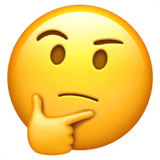
Advertisers are not always sure about what channels of ads are working due to not being able to directly attribute ad spends to sales of product.
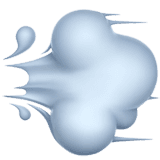
User hate losing their budget on bad campaigns. For quick debugging, they need to get data, form insights and take actions, all in short time.
Product goal: Consolidate ad campaigns across various channels, and present user with actionable data for better ad performance evaluation.
Streamline workflow
A successful ads manager must be able to mimic the mental models of digital advertisers .
Emphasize actionable’s
Identify and present users with the right data points for them to take next best action.
A focus on customization
Allow users to tailor their experience to fit their unique workflows and preferences.
Early ideation + competitor research
Questions
How do users define the core actionable’s from the ads manager?
What relationship do they see between campaigns, ad groups and ads?
What is the best way to present that relationship?
Exploring ideal workflows
These explorations were an effort to see which combination of data makes the most sense for the user on this section
As we did multi-variate testing, we learned validated the goals of the users and the IA.
Understanding the market
I looked at the campaign management experiences across popular ad products in the SE Asian market like Google Ads, Facebook Ads, Shopee and others. By analyzing existing solutions, we identified key features and functionalities that users expect, allowing us to incorporate best practices and avoid common pitfalls.
Synthesis
For our users insights = actionable. This helps them plan for the next campaign. In a way, our user base thinks of insights and recommendations as the same.
Implementing a hierarchical structure that accommodates various campaign types and objectives, will allow users to organize their campaigns logically.
Users see the campaign manager as a place where they get the most critical data point and then choose whether or not to dive into deeper analysis
Ads campaign manager designs
When we spoke to users, they very commonly referred to the subdivisions of an ad campaign (ad group and ad) as if they were branches of the larger “campaigns” tree. So my goal, as a designer was to try and represent that mental model as an interaction pattern
Iteration 1: Page level drill down
The good ✅
Each subdivision has individual pages. Creates hierarchy
The bad ❌
Advanced filtering becomes complex. Individual pages = more time spent. Header section has a lot of information
Questions 🤔
Do users even what to do deep analysis in the ads manager
Iteration 1: Page level drill down
The good ✅
This interaction pattern resonated with the users in testing as it mirrored their mental models of “branching”
The good ✅
Filters are a multi purpose — for advanced filtering and showing in the campaign “branches”
The good ✅
By not complicating the view without deep analysis, Ad Manager is now a the right place to get a high level overview.
Illustrating pacing metric
→ A metric to act as a jumping off point
Users primary goal here is understand the health of campaigns. Showing how Ads are spending versus their expected spend had the opportunity to help them quickly gauge their ad performance and decide whether it needs more attention.
→ Asynchronous user testing
My explorations went far and wide, trying to distill multiple data points into a single graph/visualizations. I used Maze user research platform to run asynchronous user tests to see which illustration made the most sense. This is what the users said at each iteration:
Filtering
→ Identifying key tasks
From the research, we identified that users primarily wanted to analyze campaign performance, compare metrics across dimensions and segment data for deeper insights
→ Three levels of filtering
To manage complexity and ensure ease of use, we adopted a two-level filtering system — primary date range filter; secondary dimensions filter; tertiary - metrics filter (advanced filter)
→ Filters as a navigation trail
By presenting filters as a navigation trail, users can trace their steps back to previous states, facilitating exploration and analysis of different campaign views.
Design system
→ Setting up foundations for Grab Ads
Leveraging the collected user insights, we comprehensively broke down every interaction within the Ads system into useful components and intuitive design patterns for a new line of Grab product
→ Enabling iterative development
By establishing standards for interactions and design components, the team was empowered to iteratively add new features with minimal effort. This streamlined approach led to quicker development and launch cycles
Reflection
I was able to appreciate how deep user insights are crucial, revealing the diverse needs for customization and real-time analytics among different marketing teams. This project highlighted the importance of balancing flexibility with intuitive design to ensure accessibility for all user levels. Our objective went beyond creating a V1 product; we helped establish a solid foundation for the Grab Marketing product ecosystem.
Next steps
Ads Campaign Manager successfully launched and is adopted by hundreds of thousands of users across SE Asia.
Future plan is to implement AI algos to further personalize campaign optimizations and introduce new integrations with emerging advertising channels. Expanding analytics capabilities through insights and predictive metrics is also a key focus to empower users with even more actionable data.